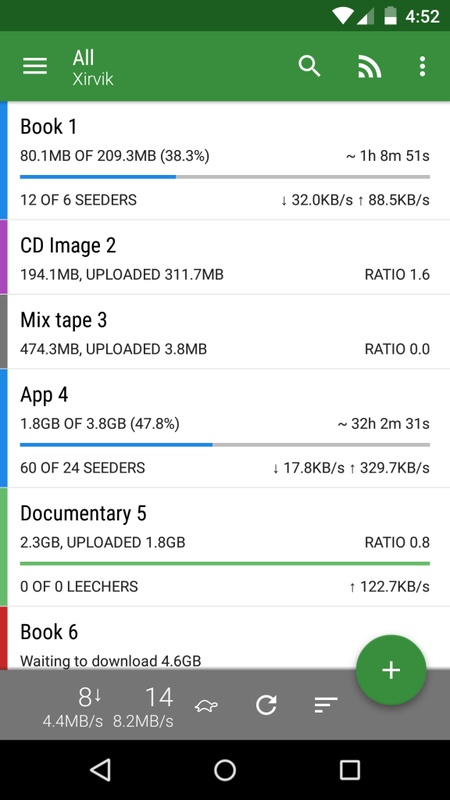Transdroid
- Category Download Managers
- Program license Free
- Version 2.5.4
- Size 2 MB
- Works under: Android
- Package name org.transdroid.full
- Program by Anuppatra
Transdroid is an Android application that allows users to manage torrent downloads remotely from their mobile devices.
Overview
Transdroid allows users to manage their torrent downloads directly from their smartphones. This innovative application removes the inconvenience of having to be physically present at your computer to manage downloads. Whether you're out with friends, traveling, or simply away from your device, Transdroid lets you control your downloads, ensuring your favorite media is ready and waiting for you upon your return.
Functionality
Transdroid offers a range of functionalities, enabling users to search for programs and download them using their Android devices. However, the app setup can seem complex for some users. To remedy this, the developers provide a comprehensive step-by-step guide, making it possible for even the most novice computer users to connect their smartphones to their computers to manage downloads, torrent sources, and download speed.
Users can customize their searches by adding or removing the pages they want the searches to be done on. They can also set download priorities, receive notifications on their downloads status, among other features – all from the comfort of their mobile device.
Compatibility
Transdroid is compatible with a wide range of programs, including µTorrent, Transmission, Vuze, Deluge, rTorrent, BitTorrent, Ktorrent, qBittorrent, Synology, Torrentflux-b4rt, Bitflu, DLink Router BT, Aria2, BitComet, tTorrent, and Buffalo NAS -1.31. This broad compatibility ensures that most users will be able to use Transdroid with their preferred torrent client. The developers continue to work on expanding the list of compatible programs, constantly improving the app.
Conclusion
Transdroid is an innovative solution for managing torrent downloads remotely. Its broad compatibility and range of features make it a valuable tool for any user who frequently downloads torrents. Though its setup can seem complex, the detailed guide provided by the developers aids in simplifying the process, making this app user-friendly and convenient.
Pros
- Enables remote management of torrent downloads
- Broad compatibility with popular torrent clients
- Customizable search and download settings
Cons
- Setup process can be complex for novice users